This section allows user to select files that made up the batch. On the left side it is shown the files list, on the right side the correspondent image view.
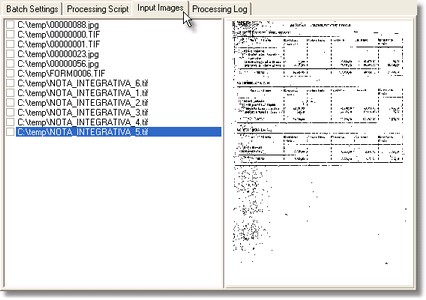
How to find it
You find it in the main window and you can make it active clicking its name on the tabstrip.
Contents
When user selects one file in the left area, the corresponding image is shown the correspondent image. Either Clicking the right button of the mouse and using the Batch Management Pop-up Menu, or using the Images Menu in the menu bar, user can add/remove files and directory from /to the processing list. For selecting the files to remove, user need check the box that is near each file name in the left area.
Note: User can easily integrate Image Processor with Image Viewer, another product enclosed in the package, enhancing images view functions. When user is in Input Images Section, after the end of batch processing, he can select Dual View command in Batch-Manegement Pop-up Menu: ImageViewer will run automatically and it'll show, both the source image and the procesed image, using a a dual frame viewer.