Open File Dialog allows user to open a file, searching it using a visual interface that browses through directories and disks.
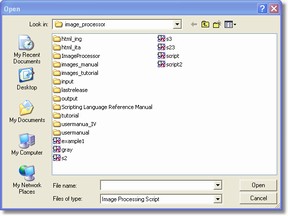
You can reach it through either Open Command ( that is both in File Menu and in tools bar of the Main Window) or Add Files Command (that is both in Images Menu and in tools bar in Main Window and in Batch Management Pop-up menu).
Note
Opening an Encrypted Image Processing Script you will be able to run the script but you cannot see or edit the content: you will se in the editor place just the comments inserted by the author script.