Black Border Removal Dialog allows user to set black border removal function parameters that will be automatically written in Processing Script section text area.
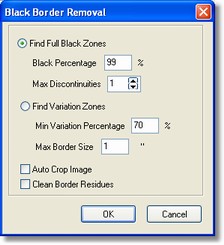
User can specify:
| · | the mode to find black borders, by absolute darkness or by darkness variation;
|
| · | the black percentage/variation for identifying black border zone;
|
| · | the maximum number of discontinuities allowed in a black border line, for absolute setting;
|
| · | the maximum border size, in inches, for variation setting;
|
| · | cropping/cleaning mode;
|
| · | second step of cleaning for deleting dirty residues;
|
You should peform black border removal after deskew to get better results.
How to find it
User can find it clicking Black Border Removal item in the list of IP Functions Pop-up menu.