Despeckle Dialog allows user to set despeckling function parameters that will be automatically written in Processing Script section text area.
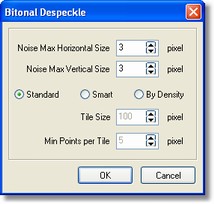
| · | the maximum horizontal size of speckle fragment to delete;
|
| · | the maximum vertical size of speckle fragment you want to delete;
|
| · | the kind of despeckling (either Standard or Smart or Zonal);
|
| · | the side lenght of the square area (tile) used for analyzing the image;
|
| · | the mimum number of black points for each tile; under this value zone is considered speckle;
|
How to find it
User can find it clicking Despeckle item in the list of IP Functions Pop-up menu